# 预构建
预构建有两个原因,这个Vite文档里也有详细说明 (opens new window)。简单说,一是因为dev阶段Vite默认所有模块都为ES module,因此需要对CJS和UMD的模块进行转换统一为ESM,二是因为很多ESM模块内部会存在大量导入,例如当执行import { debounce } from 'lodash-es'时,浏览器同时会发出 600 多个 HTTP 请求,为了避免同时大量请求造成拥塞,构建为一个bundle。
Vite1采用@rollup/plugin-commonjs (opens new window)来进行cjs->esm的转换,Vite2改为采用esbuild (opens new window)来进行run server前的预构建,无论是速度还是灵活性都有很大提升。
esbuild由go开发,经测试速度比是其它构建工具快10-100倍,现在前端工程化领域的生态也是越发丰富多彩,比如也有用rust开发的swc (opens new window)等等...
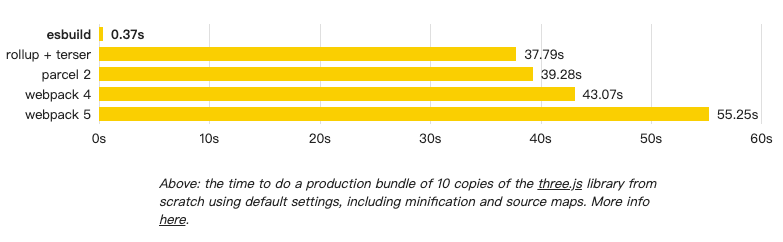
# esbuild插件
先简单介绍下esbuild的插件机制 (opens new window),后面的esbuildScanPlugin和esbuildDepPlugin都会用到。
esbuild插件需要返回一个对象,其中包含name和setup等属性,name表示该插件名,setup是一个函数,会传入一个参数build。
build上提供了两个hook,onResolve会在解析时匹配到模块的导入路径匹配时执行,可以用来改变路径、设置external跳过构建;onLoad会在加载文件时触发,可以用来改变其解析的内容和loader。
//define
let envPlugin = {
name: 'env',
setup(build) {
build.onResolve({ filter: /^env$/ }, args => ({//匹配env,指定namespace为env-us
path: args.path,
namespace: 'env-ns',
}))
build.onLoad({ filter: /.*/, namespace: 'env-ns' }, () => ({//匹配env-us的namespace
contents: JSON.stringify(process.env),
loader: 'json',
}))
},
}
require('esbuild').build({
entryPoints: ['app.js'],
bundle: true,
outfile: 'out.js',
plugins: [envPlugin],
}).catch(() => process.exit(1))
//use
import { PATH } from 'env'
console.log(`PATH is ${PATH}`)
这是官方文档里的一个例子,在onResolve阶段匹配到env,指定其namespace为env-ns,在onload阶段根据env-ns的namespace匹配到,返回process.env交由json loader处理,这样在构建后的代码里从env拿到了最新的环境变量process.env。
# 劫持listen
Vite劫持了httpserver默认的listen,因此在监听端口前先执行预构建
// packages/vite/src/node/server/index.ts
const listen = httpServer.listen.bind(httpServer)
httpServer.listen = (async (port: number, ...args: any[]) => {
try {
await container.buildStart({})
await runOptimize()
} catch (e) {
httpServer.emit('error', e)
return
}
return listen(port, ...args)
}) as any
container是贯穿整个流程的插件系统,buildstart会触发所有插件的buildStarthook,关于插件系统我们后面会专项研究,在runOptimize里执行了预构建相关操作。
# 寻找入口
入口会通过optimizeDeps?.entries (opens new window) -> build.rollupOptions?.input (opens new window) -> html这样的优先级寻找,默认情况是根目录的index.html
# 自动依赖搜寻
确定入口后,scanImports通过Build API (opens new window)结合自定义插件esbuildScanPlugin,从入口开始寻找引入的依赖项。
const plugin = esbuildScanPlugin(config, container, deps, missing, entries)
await Promise.all(
entries.map((entry) =>
build({
write: false,
entryPoints: [entry],
bundle: true,
format: 'esm',
logLevel: 'error',
plugins: [...plugins, plugin],
...esbuildOptions
})
)
)
entryPoints为确认的入口,例如["/Users/admin/Desktop/vue-ts/index.html"]这样,esbuild从入口开始,搜寻依赖。
write为false表示不会将构建结果写入磁盘,而是写入到内存,这里在esbuildScanPlugin插件中进行处理。
# esbuildScanPlugin
依赖搜寻的逻辑集中在esbuildScanPlugin,主要进行了如下处理:
- 对于css、json、静态资源、网络请求等其它不需要预构建的资源,
onResolve匹配到后指定external为true跳过 - 对于html、vue、svelte这些
HTML-like files(包含script脚本)的文件,匹配到后返回resolved后的路径并指定namespace为html
build.onResolve({ filter: htmlTypesRE }, async ({ path, importer }) => {
return {
path: await resolve(path, importer),
namespace: 'html'
}
})
这些文件在onload阶段会再通过filter、和html namespace匹配到处理,这段代码比较长,涉及到非常多的正则匹配,概括来说主要以下三点:
- 对于html文件,分离出其中的module script,例如
<script type="module" src="/src/main.ts"></script>会被分离为import "/src/main.ts" export default {}交给js loader - 对于vue和svelte文件,分离script内容,取决于lang交给ts或js loader
- 如果分离的代码里没有
export default,会手动补上export default {}
- 匹配所有
bare imports,根据其bare name和importer寻找resolved后的路径,如果有记录在结果deps里返回,比如lodash-es的路径就是/Users/admin/Desktop/vue-ts/node_modules/lodash-es/lodash.js,如果没有则记录在missing里返回,Vite会抛出异常,导致预构建失败 - 此外,还会进行
import.meta.glob等其它情况的处理
最终搜寻出的依赖项将作为预构建的入口点,返回例如以下所示的依赖项
{
react: '/Users/admin/Desktop/vite-react-ts/node_modules/react/index.js',
'react-dom': '/Users/admin/Desktop/vite-react-ts/node_modules/react-dom/index.js',
'lodash-es': '/Users/admin/Desktop/vite-react-ts/node_modules/lodash-es/lodash.js'
}
# build
拿到所有依赖项后,开始构建,同自动依赖搜寻一样,也是build API和自定义插件esbuildDepPlugin结合
const result = await build({
entryPoints: Object.keys(flatIdDeps),
bundle: true,
format: 'esm',
external: config.optimizeDeps?.exclude,
logLevel: 'error',
splitting: true,
sourcemap: true,
outdir: cacheDir,
treeShaking: 'ignore-annotations',
metafile: true,
define,
plugins: [
...plugins,
esbuildDepPlugin(flatIdDeps, flatIdToExports, config)
],
...esbuildOptions
})
entryPoints指以上面搜寻的依赖项为入口,例如['lodash-es','vue']
这里指定bundle为true,会递归将依赖的依赖也内联到单文件中。举个例子,react-dom里引用了scheduler这个外部依赖,那么在构建出的react-dom.js里,包含了scheduler的模块.
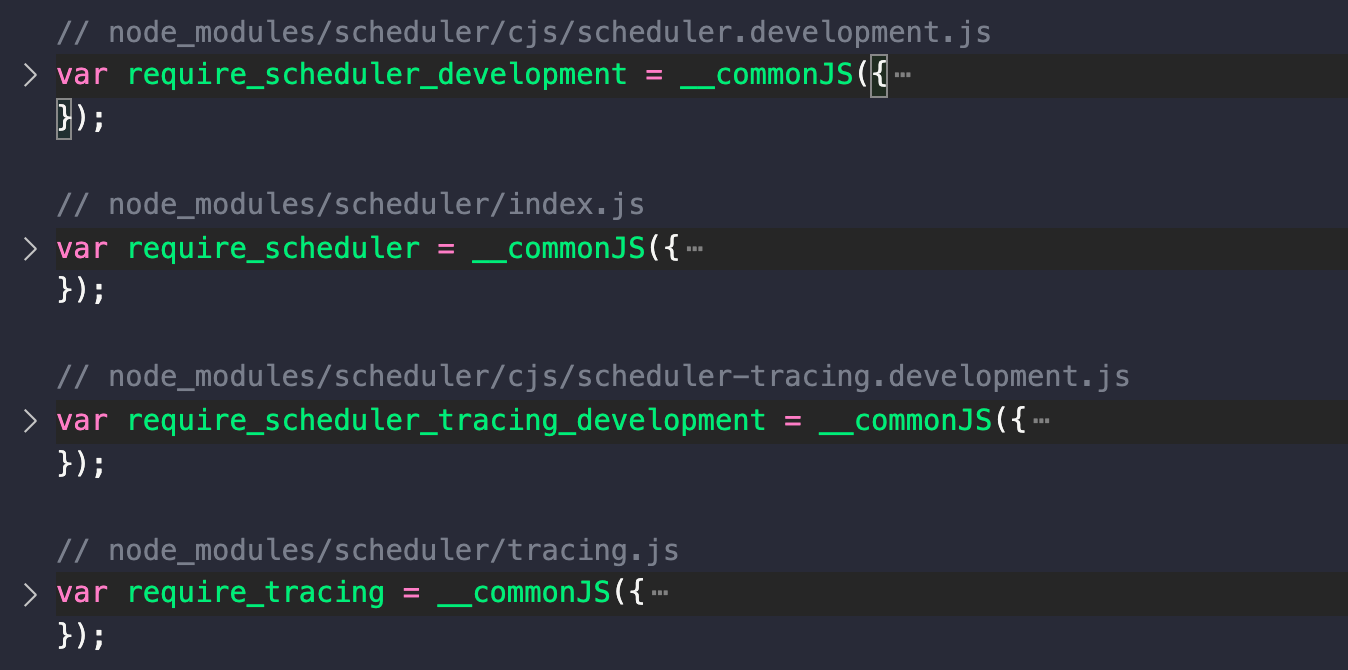 构建出的
构建出的esmbundle会写入到cacheDir中,cacheDir默认为your_project/node_modules/.vite
external表示哪些模块将不会被bundle,可以在config中配置,这块可以用来规排除不会执行的代码或不会在当前环境执行的代码,比如某块代码只能在node中执行而不能在浏览器中执行。
define用来在构建时注入替换的全局变量,比如process.env.NODE_ENV,这些变量在开发环境下会被定义在全局,而在构建时被静态替换。
除了每个依赖被打包成单esm bundle,最终打包的产物中,会有一个公用chunk里定义了__commonJS方法,例如react、react-dom等cjs模块会用这个方法处理,而lodash-es等esm模块则不需要
var __commonJS = (cb, mod) => function __require() {
return mod || (0, cb[Object.keys(cb)[0]])((mod = {exports: {}}).exports, mod), mod.exports;
};
# esbuildDepPlugin
构建的核心处理逻辑在esbuildDepPlugin插件中
build.onResolve(
{ filter: /^[\w@][^:]/ },
async ({ path: id, importer, kind, resolveDir }) => {
const isEntry = !importer
let entry
if ((entry = resolveEntry(id, isEntry, resolveDir))) return entry
//......
const resolved = await resolve(id, importer, kind)
if (resolved) {
//.........
return {
path: path.resolve(resolved)
}
}
}
)
importer为该模块的引用,当react被作为入口直接引用时,importer为空'';
当被react-dom二次引用时,importer为/Users/admin/Desktop/vite-react-ts/node_modules/react-dom/cjs/react-dom.development.js,我们根据importer可以得出该模块是被直接引用还是二次引用。
预构建的入口模块经过resolveEntry后会直接返回,而其它模块会继续执行,返回path正常走构建流程。
# 区分直接引用和二次引用的入口模块
function resolveEntry(id: string, isEntry: boolean, resolveDir: string) {
const flatId = flattenId(id)
if (flatId in qualified) {
return isEntry
? {
path: flatId,
namespace: 'dep'
}
: {
path: require.resolve(qualified[flatId], {
paths: [resolveDir]
})
}
}
}
resolveEntry有两步判断,首先,如果不是预构建的入口模块(即build API的entryPoints),不会有返回。
其次,如果该模块是预构建的入口模块并且没有引用,说明是直接引用该依赖作为入口,指定其path为bare name,比如react就是react,namespace指定为dep返回,后面onload阶段会匹配处理;
如果该模块是预构建的入口却被二次引用,比如react-dom中引用了react,而react本身就会被作为入口进行预构建,这时直接返回其实际路径'/Users/admin/Desktop/vite-react-ts/node_modules/react/index.js'作为path去参与正常构建
# 代理模块
build.onLoad({ filter: /.*/, namespace: 'dep' }, ({ path: id }) => {
const entryFile = qualified[id]
let relativePath = normalizePath(path.relative(root, entryFile))
if (!relativePath.startsWith('.')) {
relativePath = `./${relativePath}`
}
let contents = ''
const data = exportsData[id]
const [imports, exports] = data
if (!imports.length && !exports.length) {
// cjs
contents += `export default require("${relativePath}");`
} else {
if (exports.includes('default')) {
contents += `import d from "${relativePath}";export default d;`
}
if (
data.hasReExports ||
exports.length > 1 ||
exports[0] !== 'default'
) {
contents += `\nexport * from "${relativePath}"`
}
}
let ext = path.extname(entryFile).slice(1)
if (ext === 'mjs') ext = 'js'
return {
loader: ext as Loader,
contents,
resolveDir: root
}
})
其中exportsData是经es-module-lexer解析的结果,es-module-lexer可以解析出代码中es module的导入导出。
这里新建了一个content作为代理模块,根据模块类型处理不同情况。
- 对于既没有
imports也没有exports的模块,判断为cjs模块,手动加上export default require("${relativePath}"); - 对于通过export default导出的模块,加上
import d from "${relativePath}";export default d; - 对于有重导出(
export xxx from)或是export数大于1或是没有default导出的模块,加上\nexport * from "${relativePath}"。
综上,代理模块作为一个新的模块,会涵盖原入口模块内容、模块中的导入导出,基于esm呈现。
对于react/index.js这样的cjs module,代理模块的内容为export default require("./node_modules/react/index.js");;
对于vue/dist/vue-runtime-esm-bundler这种标准的es moudle,代理模块的内容为'\nexport * from "./node_modules/vue/dist/vue.runtime.esm-bundler.js"'
For entry files, we'll read it ourselves and construct a proxy module to retain the entry's raw id instead of file path so that esbuild outputs desired output file structure. It is necessary to do the re-exporting to separate the virtual proxy module from the actual module since the actual module may get referenced via relative imports - if we don't separate the proxy and the actual module, esbuild will create duplicated copies of the same module!
为什么需要代理模块,结合代码和注释,大概几点原因
- 代理模块会抹平不同标准(esm、cjs)的入口模块间的差异,让符合esm标准的代理模块会作为新入口进行构建。
- 对于入口模块,手动处理读取,保持入口模块的id而不是文件路径,以便esbuild能输出需要的文件结构。
esbuild generates nested directory output with lowest common ancestor base this is unpredictable and makes it difficult to analyze entry / output mapping. So what we do here is: 1. flatten all ids to eliminate slash 2. in the plugin, read the entry ourselves as virtual files to retain the path.
这个没能复现,不过flattenId有段注释,解释了esbuild build的路径问题,模块bare name会通过flattenId以去掉/,再在插件里同步处理;结合插件的这个逻辑,大概就是为了兼容esbuild输出的问题并方便Vite的处理)。
- 重导出以将虚拟模块和实际模块分离,因为实际模块可能会通过相对导入获得引用,否则esbuild将构建重复模块。
(在esbuild里,默认模块都为实际模块,他们的namespace为
file,在区分直接引用和二次引用的入口模块里将直接引用的入口模块的namespace指定为dep,这时他们就成了虚拟模块。) (这块尝试复现,在react-dom里也会引用react的情况下是否代理没有明显变化=_=)
# 缓存
在预构建完成后,会写入_metadata.json到cache目录,内容主要包括hash、browserHash、optimized三个部分。
hash由config和依赖的lock而来,每次预构建前都会比较hash以判断是否需要跳过本次构建browserHash由hash和搜寻依赖而来,在浏览器请求已优化的依赖时会用到optimized主要包含了已构建依赖的src、output地址以及needsInterop,其表示是否需要作为非esm模块额外处理,在处理浏览器请求时也会用到
